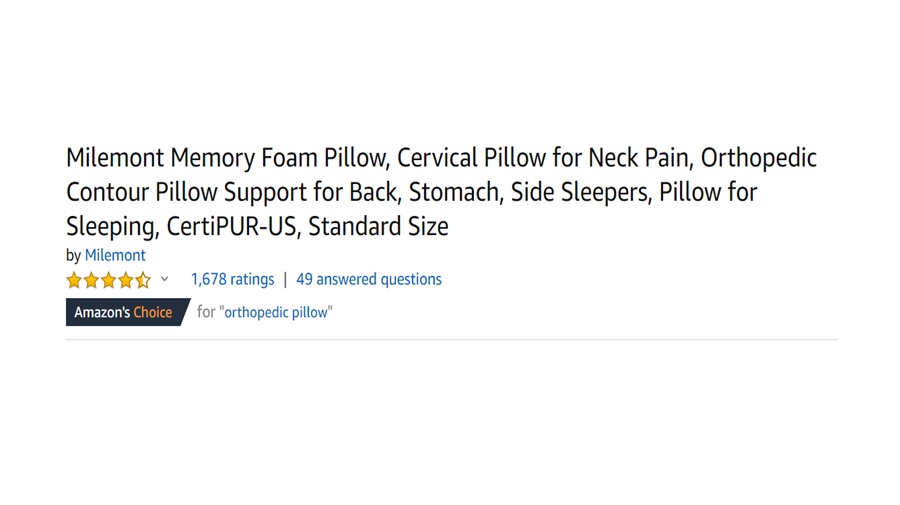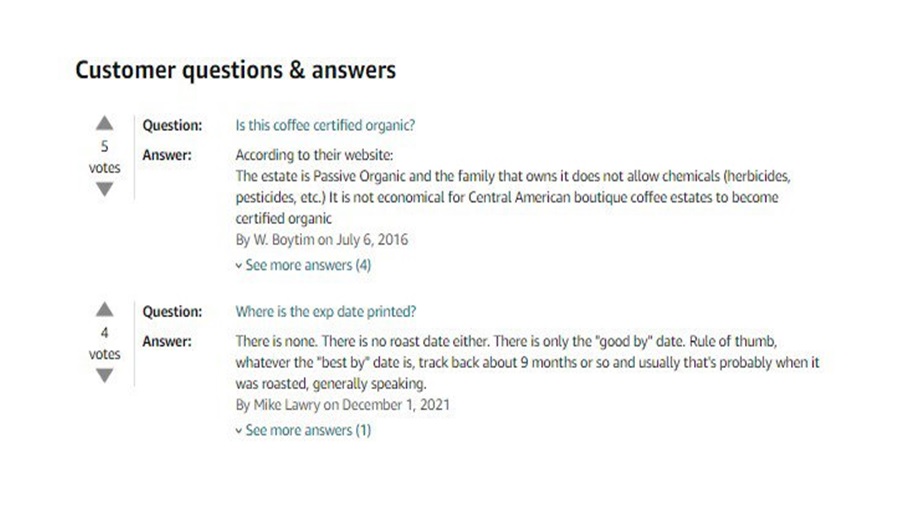With over 60% of online shoppers initiating their product research on the Amazon marketplace, sellers are acutely aware of the platform's power and the intense competition that comes with it. To thrive in this highly competitive market, optimizing your Amazon product listings is crucial (among other things). Amazon product listing optimization not only enables you to reach potential customers through better visibility on relevant search results but also helps convert them.
This straightforward, step-by-step checklist draws on proven best practices to help you create compelling, search-friendly listings that attract buyers, build trust, and ultimately drive more sales on Amazon. With these optimization tips, you’ll gain an invaluable edge over the competition.
Keyword research
Keywords are the foundation of getting discovered on Amazon, and getting them right is crucial. To compile a comprehensive list of keywords that prospective buyers use when searching for a specific product, you can employ the following effective strategies:
- Utilize keyword tools: You can simplify the process by employing keyword research tools to generate a well-rounded list of the most pertinent keywords for your product.
- Step into the customer's shoes: To gain a deeper understanding of your customers, put yourself in their position and consider what words they might type into Amazon's search box. Continuously experiment with these search terms to see if your products appear in the results. Take note of the keywords that prove to be valuable.
- Examine competitors' listings: Analyze the keyword usage in your competitors' product listings to gain insights into what keywords are driving their success.
Once you have identified relevant, high-traffic keywords for your products, incorporate them strategically throughout your listings' titles, descriptions, and attributes.
Product title
Your product's title is like the key to being found on Amazon and it's the first thing they see on your listing. So, it's vital to make it interesting and relevant.
Here's what to keep in mind when writing titles:
- Clarity: Ensure that your title clearly describes the product. Avoid titles that are exaggerating or misleading.
- Keyword inclusion: Incorporate relevant keywords that shoppers are likely to use when searching for your product. Use hyphens (-), slashes (/), or commas (,) to maintain the distance between keywords for better readability.
(Note-Amazon gives extra weight to the first five words of a product title when creating URLs. Hence, prioritize the inclusion of your most significant keywords at the beginning of the title. This is especially crucial because the first few words make up about 80% of what appears in search engine results.)
- Brand name: Include your brand name to build trust with potential buyers.
- Key features: Highlight key features or benefits that make your product stand out. For instance- mention color, measurements (kg, pound, inch, feet, etc.), quantity, and more.
- Length: Keep your title concise and within Amazon's character limits (80-150 characters) to ensure it displays correctly on all devices.
Here's what you should avoid when creating your product title on Amazon:
- Avoid capitalizing every word in the title.
- Don't include specific listing details like "Free shipping."
- Stay away from subjective adjectives like "fantastic," "awesome," or "great."
- Do not use special characters or HTML tags.
- Refrain from including excessive information instead of keyword stuffing.
- Avoid using non-standard ASCII characters such as Æ, ©, or ®.
- Use numerical digits instead of writing numbers in words.
|
Brand + Sub-brand + Model + Size + Description + Features |
Make sure you follow Amazon's guidelines and recommendations— this will help you create a title with a maximum click-through rate. (Find a guide for specific product categories on the help page from Amazon).
Product image
High-quality images can instill trust in your brand and products. Listings with eye-catching, quality images create a positive first impression, and are more likely to click the "Add to Cart" or "Buy Now" button. When customers see professional, well-lit, and clear images, they are more likely to believe that your product matches their expectations.
Here are a few things to keep in mind -
- Quality image: Prioritize high-quality and high-resolution images. Amazon recommends images with at least 1000 pixels.
- Use maximum image quota: Amazon allows up to 9 images and one video upload. Utilize it effectively to showcase the end-to-end utility of your product.
- Multiple angles: Include multiple images from different angles to give customers a comprehensive view of the product.
- Infographics: Include infographics highlighting important information, product features, or benefits.
- White background: Use a white background for product images to provide a clean and professional look.
(Note: If you find it difficult to remove and add a white background, opt for background removal services. These service providers can further optimize the image as per Amazon background guides)
- Zoom functionality: Amazon allows the function to zoom product images, as long as they are high-resolution photos, but it is restricted to certain product categories. Check the same for your product and utilize the zoom function if available to give a better experience to your consumers.
Additionally, here’s what you should avoid
- Do not include any logos, texts, or watermarks on the images.
- Do not include accessories (or any other item) in the photo if you are not selling it with the product.
Product descriptions
A well-crafted product description strikes a balance between creativity and optimization. This blend enhances your product's search engine ranking and boosts conversion rates.
Amazon provides you with a 2000-character limit to write a description. Here’s how you can utilize it-
- Detailed and informative: Write a clear and detailed product description that answers potential questions about the product's features, specifications, and uses.
- Benefits and features: Highlight the benefits and features of the product, emphasizing how it solves the customer's problem or meets their needs.
- Formatting: Use bullet points to make the description easy to scan. This helps customers quickly find the information they're looking for.
- Keyword usage: Incorporate relevant keywords naturally into the description to improve search visibility.
Your product description matters to customers. Tell them why they should pick you over competitors. Additionally, remember to follow the Amazon product listing guidelines.
But remember, not to —
- Use time-sensitive or subjective language such as "in-demand this year" or "exceptional value."
- Add shipping details or promotional content.
- Include your email or website address.
- Use symbols or special characters.
Product features
Adding product features helps your customers understand even a minor detail about your products. Optimize your product feature in the way it has –
- Bullet points: Create concise bullet points that highlight the most important features and benefits of your product. Do not use more than six points. List the most important features in the first two points. If possible, incorporate call-to-action words in these points.
- Scannability: Make sure the information is easy to scan, so customers can quickly understand what sets your product apart.
- Keyword optimization: Include relevant keywords naturally in your bullet points to improve search ranking. Do not overstuff — let it make sense.
On the contrary, remember not to —
- Use exclamation marks or full stops. (This creates readability and understanding issues for the reader.)
Here is one of the best examples to follow
Apart from these general rules, each category has its specific guidelines. To find out more, get the style guide for your category by checking the downloadable file template table on the product categories inventory templates page. You'll need to log in to Seller Central to access it.
Product reviews/ratings
Over 99% of customers buy products based on reviews and ratings. This alone makes it critical for sellers to optimize their ratings and reviews.
If your rating is between 4-5, this means your product listings are working great. However, if you are struggling with low ratings, analyze the pattern of the negative reviews. Once you have this pattern, reach out to customers, identify and fix the loopholes. The best way to collected these feedbacks are Emails.
Apart from these, you should manage your reviews. Why? Reviews reflect the customer’s personal experience with the product and create trust and authenticity in the product.
To encourage more customers to leave reviews, you can opt for Amazon Request a Review and request your buyers to leave one after a few days of the purchase. This helps customers leave an actual in-depth review of the product
In case you still have negative reviews, try to analyze the issue and find a solution for it. Let’s say, a significant number of customers leave a review - “Delayed delivery” — as a seller you can work on it for better customer satisfaction.
Before actually taking the reviews from the buyers — SIGN UP for the Amazon Vine Program. This reviewer program can provide you with genuine reviews in exchange for the products.
Product price
Price is one of the influential factors in buyers' purchasing journey. As per Statista, around 50% of online shoppers visit Amazon anticipating the best prices. Thus, it's crucial to maintain competitive pricing without compromising your profit margins. Striking the right balance is key; you don't want to undercut too much.
- Competitive pricing: Analyze your competitor’s pricing and adjust your product's pricing accordingly. Consider offering promotions or discounts when applicable.
(Note: You can use The "Compare Prices Off Amazon" feature to match the competitive price and improve your chances of winning the Buy Box.)
- Value perception: Highlight the value of your product compared to the price. This can include benefits or unique features of the product.
- shipping costs: Be transparent about shipping costs. Offer free shipping if possible, as it can make your listing more attractive.
- Regular price updates: Regularly review and adjust your prices based on market trends, demand, and competition.
You can experiment with A/B testing by varying price points to determine their impact on sales. Use Manage Your Experiments to conduct these tests effectively.
What more?
Apart from these basic product details, sellers can add a Live “Questions and Answers” section.
The "Question and Answers" section offers a chance to respond to customer inquiries, enhance customer service, and showcase social proof. These frequently asked questions (FAQs) are searchable by Amazon's algorithm and can boost your ranking. It's also a valuable opportunity to gather insights into common customer queries and incorporate that information into your product detail pages.
Keep conducting regular audits
Make sure to regularly audit your Amazon listings. Continuously evaluate your listing's performance, adapt to changes, and refine your strategies. Staying proactive and informed within the Amazon ecosystem will help you thrive in its competitive marketplace.
For sellers facing limitations in terms of resources, time, or budget, it's a smart move to consider outsourcing Amazon product listing services to a reputable provider. These experts will maximize your Amazon product listings' potential, ensuring they align with Amazon's ever-evolving algorithms and guidelines. They can conduct in-depth keyword research, optimize product titles, descriptions, and images, and keep a close eye on the competitive landscape to fine-tune your strategy.
.jpg)